"Sorry, something went wrong" error after enabling RBS (Remote Blob Storage)
I have just configured and enabled RBS for my SharePoint 2013 environment and now when I try to access the site I get the following error message:
Sorry, something went wrongCannot complete this action.
Please try again.
Yet another fine example of unhelpful error messages from Microsoft! Well, a quick check of the Event Log revealed nothing so I moved on to the ULS log. Just before the error was generated the following lines were recorded in the log:
System.Data.SqlClient.SqlException (0x80131904): The EXECUTE permission was denied on the object ‘rbs_fn_get_blob_reference’, database ‘WEBBWORLD_Content_Portal’, schema ‘mssqlrbs’.
and
SQL error code from last error 229 – The EXECUTE permission was denied on the object ‘rbs_fn_get_blob_reference’, database ‘WEBBWORLD_Content_Portal’, schema ‘mssqlrbs’.
Clearly the problem was down to permissions. After a bit of trial and error I discovered that the fix was to grant the following permissions to the Application Pool account on the content database:
- db_rbs_admin
- db_rbs_filestream_maintaner_1
- db_rbs_filestream_reader_1
- db_rbs_filestream_writer_1
- db_rbs_maintainer
- db_rbs_reader
- db_rbs_writer
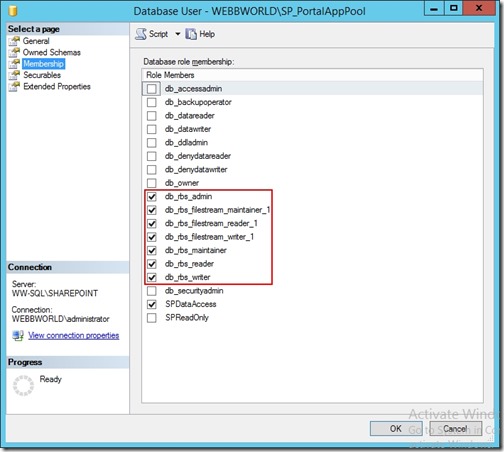
![[BlogBookmark]](http://www.adventuresinsharepoint.co.uk/wp-content/plugins/bookmarkify/blogbookmark.png)
![[Blogsvine]](http://www.adventuresinsharepoint.co.uk/wp-content/plugins/bookmarkify/blogsvine.png)
![[del.icio.us]](http://www.adventuresinsharepoint.co.uk/wp-content/plugins/bookmarkify/delicious.png)
![[Digg]](http://www.adventuresinsharepoint.co.uk/wp-content/plugins/bookmarkify/digg.png)
![[Facebook]](http://www.adventuresinsharepoint.co.uk/wp-content/plugins/bookmarkify/facebook.png)
![[Furl]](http://www.adventuresinsharepoint.co.uk/wp-content/plugins/bookmarkify/furl.png)
![[Google]](http://www.adventuresinsharepoint.co.uk/wp-content/plugins/bookmarkify/google.png)
![[LinkedIn]](http://www.adventuresinsharepoint.co.uk/wp-content/plugins/bookmarkify/linkedin.png)
![[MySpace]](http://www.adventuresinsharepoint.co.uk/wp-content/plugins/bookmarkify/myspace.png)
![[Reddit]](http://www.adventuresinsharepoint.co.uk/wp-content/plugins/bookmarkify/reddit.png)
![[Slashdot]](http://www.adventuresinsharepoint.co.uk/wp-content/plugins/bookmarkify/slashdot.png)
![[StumbleUpon]](http://www.adventuresinsharepoint.co.uk/wp-content/plugins/bookmarkify/stumbleupon.png)
![[Twitter]](http://www.adventuresinsharepoint.co.uk/wp-content/plugins/bookmarkify/twitter.png)
![[Windows Live]](http://www.adventuresinsharepoint.co.uk/wp-content/plugins/bookmarkify/windowslive.png)
![[Yahoo!]](http://www.adventuresinsharepoint.co.uk/wp-content/plugins/bookmarkify/yahoo.png)
![[Email]](http://www.adventuresinsharepoint.co.uk/wp-content/plugins/bookmarkify/email.png)
HUGGGEEEEE help! Thanks!!!