Configuration Failed – Failed to create sample data
I am installing SharePoint 2013 for the first time – it’s a standalone installation on a clean Windows 2012 server. SharePoint appears to have installed without incident but the Configuration Wizard has failed with the following message: “The SDDL string contains an invalid sid or a sid that cannot be translated.”
It appears to have failed to create the sample database. After rebuilding the server to try again, and spending a bit of time searching for a solution, it would appear that this is a common problem and there isn’t one solution for all. For me, it only took a few simple steps to fix by sharing a folder and setting some permissions:
1. Once the Configuration Wizard has failed browse to C:\Program Files\Microsoft Office Servers\15.0\Data\Office Server
2. Right-click on the Analytics_GUID folder and choose Properties
3. On the Sharing tab click Advanced Sharing
4. Tick the box to share the folder (don’t change the share name) and click the Permissions button
5. Click Add, enter WSS_ADMIN_WPG and click OK. Grant the group Full Control and click OK
6. Click Close
I ran the Configuration Wizard again and it completed successfully

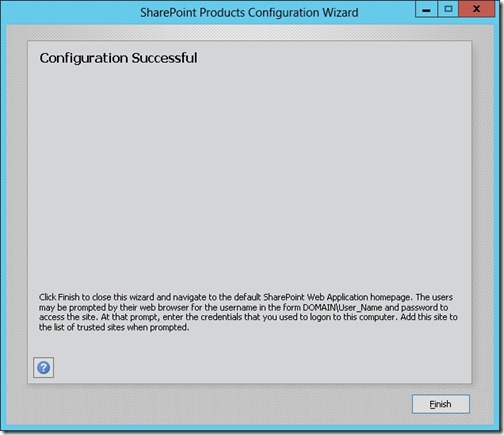
![[BlogBookmark]](http://www.adventuresinsharepoint.co.uk/wp-content/plugins/bookmarkify/blogbookmark.png)
![[Blogsvine]](http://www.adventuresinsharepoint.co.uk/wp-content/plugins/bookmarkify/blogsvine.png)
![[del.icio.us]](http://www.adventuresinsharepoint.co.uk/wp-content/plugins/bookmarkify/delicious.png)
![[Digg]](http://www.adventuresinsharepoint.co.uk/wp-content/plugins/bookmarkify/digg.png)
![[Facebook]](http://www.adventuresinsharepoint.co.uk/wp-content/plugins/bookmarkify/facebook.png)
![[Furl]](http://www.adventuresinsharepoint.co.uk/wp-content/plugins/bookmarkify/furl.png)
![[Google]](http://www.adventuresinsharepoint.co.uk/wp-content/plugins/bookmarkify/google.png)
![[LinkedIn]](http://www.adventuresinsharepoint.co.uk/wp-content/plugins/bookmarkify/linkedin.png)
![[MySpace]](http://www.adventuresinsharepoint.co.uk/wp-content/plugins/bookmarkify/myspace.png)
![[Reddit]](http://www.adventuresinsharepoint.co.uk/wp-content/plugins/bookmarkify/reddit.png)
![[Slashdot]](http://www.adventuresinsharepoint.co.uk/wp-content/plugins/bookmarkify/slashdot.png)
![[StumbleUpon]](http://www.adventuresinsharepoint.co.uk/wp-content/plugins/bookmarkify/stumbleupon.png)
![[Twitter]](http://www.adventuresinsharepoint.co.uk/wp-content/plugins/bookmarkify/twitter.png)
![[Windows Live]](http://www.adventuresinsharepoint.co.uk/wp-content/plugins/bookmarkify/windowslive.png)
![[Yahoo!]](http://www.adventuresinsharepoint.co.uk/wp-content/plugins/bookmarkify/yahoo.png)
![[Email]](http://www.adventuresinsharepoint.co.uk/wp-content/plugins/bookmarkify/email.png)
Hi. I have come across this problem too but the folder C:\Program Files\Microsoft Office Servers\15.0\Data\Office Server doesn’t exist on my server.
Hi Emma. Assuming you are using SharePoint Foundation the folder is in C:\Program Files\Windows SharePoint Services\15.0\Data
Same problem here – your post help fix it. Thanks!
HI!
I have same problem. BUT, I have installed project server on the same server, and after installation have finished sharepoint product configuration wizard is giving me “configuration failed”. I have tried your solution but without success. Just to be clear, after installing sharepoint server configuration was successful. Any other advice?
Hi. Does it give you any more information other than just “Configuration Failed”? What about in the log file?
Dave, if you could email me back…. I have tried looking in that folder. I have Foundation installed, so instead I’m in the Windows SharePoint Services\15.0\Data. I do not see an Analytics folder, so I have nothing to share and it’s so frustrating! Which part of Foundation creates the Analytics folder?
How far through the process does it get? Maybe it fails for a different reason before creating that folder. Is there anything useful in the log file?
Hi, everyone!
Perhaps…
Joining AD domain is needed.
I’ve completed the configuration wizard in this way.
Thank you.
Hi,
🙂 worked for me, thanks
Thanks alot, Work for me tooo 🙂
شكرا جزيلا
Thanks, it works
It worked ! Thank you !
Thanks for your information. It worked !!!
This solution worked for me.
thanks for your information. It worked !!!
Thank you thank you thank you!
Thanks for your information. It worked !!!
Yeah!!!!
YOU ARE THE MAN! I had the same issue and it’s fixed – thanks to google and your blog.
Hi
It does’nt worked for me.
I’ve restarted the server and tried it again but the problem exist now.
This worked for me! Thanks 🙂
Thanks, My problem sorted
Thank you very much. Saved me from a lot of trouble.
Easy fix! Thanks for posting!
This worked for me too! Thanks
you rule!! (i did have to search for the name when i was adding WSS_ADMIN_WPG, but it found a name, i applied the permissions and it worked)
thanks
tHANKS aLOT………………….
Thank you so much for this post
Worked for me as mentioned above finding the directory here C:\Program Files\Windows SharePoint Services\15.0\Data\Analytics_GUID because I was installing Sharepoint Foundation in standalone mode.
fixed my problem. thanks for sharing.
Worked for me, thank you very much!
worked.. Thanks!
Thank you so much! Fixed my problem! Great!
Or just run the configuration wizard as an admin… that worked for me.
The trick works for this particular issue. If you got this error, verfiy that you also got the message “The SDDL string contains…”
thanks bhayyyyyyya…..
Thanks! This solution saved me!! Ouf!
thanks alot
Thanks dave.W . It worked for me as well
Worked for me. Thanks for saving my day.
I have the same issue and i can’t find analytics_ folder anywhere in my server
Worked for me. Thanks for saving my day.
Thanks Dave. My problem is resolved……
Thanks. That trick worked for me.
Brilliant! Thank You. Worked.
Excellent solution! Followed the steps and worked flawlessly!
Thanks Dave. Worked for me in standalone installation as well.
Thanks a lot it worked for me… 🙂
it is not working for me
Worked like a charm. Thanks
Worked for me , thank You.