SharePoint 2010 Service Pack 2 (SP2) – The installation of this package failed
I’ve just downloaded Service Pack 2 (SP2) for SharePoint 2010 and it failed to install. I ran oserversp2010-kb2687453-fullfile-x64-en-us.exe and it extracted the files OK but then returned this message:
The installation of this package failed.
Upon reading the %temp%\wss-x-none_MSPLOG.LOG file the following lines lead me to believe it failed because the logged on user didn’t have the required permissions:
MSI (s) (48:F8) [21:24:47:514]: Attempting to delete file C:\Windows\Installer\1c815852.msp
MSI (s) (48:F8) [21:24:47:530]: MainEngineThread is returning 1625
MSI (s) (48:48) [21:24:47:530]: No System Restore sequence number for this installation.
This installation is forbidden by system policy. Contact your system administrator.
So, running the installer as a user with the correct administrator privileges completed successfully.
Then, when running the SharePoint Products Configuration Wizard the products upgrade process also completes successfully.
Now I can see the build version after the upgrade is 14.0.7015.1000
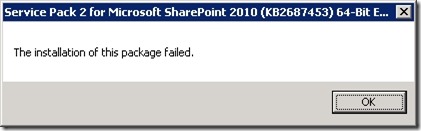
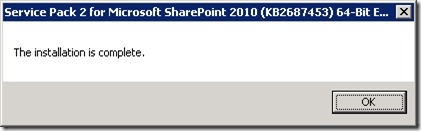
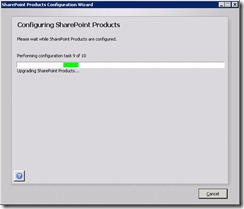
![[BlogBookmark]](http://www.adventuresinsharepoint.co.uk/wp-content/plugins/bookmarkify/blogbookmark.png)
![[Blogsvine]](http://www.adventuresinsharepoint.co.uk/wp-content/plugins/bookmarkify/blogsvine.png)
![[del.icio.us]](http://www.adventuresinsharepoint.co.uk/wp-content/plugins/bookmarkify/delicious.png)
![[Digg]](http://www.adventuresinsharepoint.co.uk/wp-content/plugins/bookmarkify/digg.png)
![[Facebook]](http://www.adventuresinsharepoint.co.uk/wp-content/plugins/bookmarkify/facebook.png)
![[Furl]](http://www.adventuresinsharepoint.co.uk/wp-content/plugins/bookmarkify/furl.png)
![[Google]](http://www.adventuresinsharepoint.co.uk/wp-content/plugins/bookmarkify/google.png)
![[LinkedIn]](http://www.adventuresinsharepoint.co.uk/wp-content/plugins/bookmarkify/linkedin.png)
![[MySpace]](http://www.adventuresinsharepoint.co.uk/wp-content/plugins/bookmarkify/myspace.png)
![[Reddit]](http://www.adventuresinsharepoint.co.uk/wp-content/plugins/bookmarkify/reddit.png)
![[Slashdot]](http://www.adventuresinsharepoint.co.uk/wp-content/plugins/bookmarkify/slashdot.png)
![[StumbleUpon]](http://www.adventuresinsharepoint.co.uk/wp-content/plugins/bookmarkify/stumbleupon.png)
![[Twitter]](http://www.adventuresinsharepoint.co.uk/wp-content/plugins/bookmarkify/twitter.png)
![[Windows Live]](http://www.adventuresinsharepoint.co.uk/wp-content/plugins/bookmarkify/windowslive.png)
![[Yahoo!]](http://www.adventuresinsharepoint.co.uk/wp-content/plugins/bookmarkify/yahoo.png)
![[Email]](http://www.adventuresinsharepoint.co.uk/wp-content/plugins/bookmarkify/email.png)