SharePoint 2013 – "This page can’t be displayed" when clicking on an app
I have just created an App Catalog in SharePoint 2013 but after adding an app from the SharePoint store I tried to configure it and received the following message:
This page can’t be displayed
It turned out that I had neglected to configure DNS for the app domain. Here the steps required to configure DNS for the app domain:
Step 1 – Create the zone
- In DNS Manager, right-click Forward Lookup Zones, and then click New Zone…
- In the New Zone Wizard click Next
- Accept the default of Primary zone and then Next
- Select the appropriate replication method for your environment (I always use the default option: To all DNS servers in this domain). Click Next
- Enter the name for the new zone, such as apps.yourdomain.local and click Next
- Select the appropriate type of dynamic updates for your environment (I always use the default option: Allow only secure dynamic updates). Click Next.
- Click Finish
Step 2 – Create CNAME record (*.apps.yourdomain.local)
- In DNS Manager, right-click the new zone and choose New Alias (CNAME)…
- In the Alias Name box enter “*” and in the FQDN for target host enter the address for the sharepoint server. Click OK
One complete I could ping any host in the new app domain:
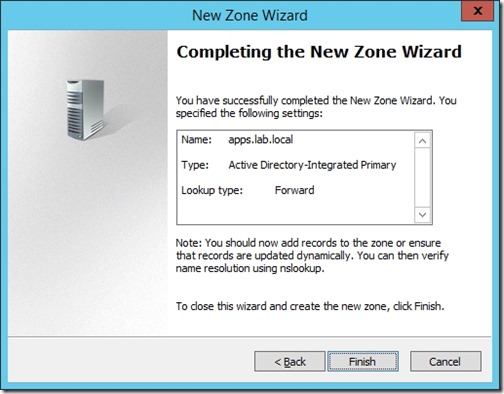

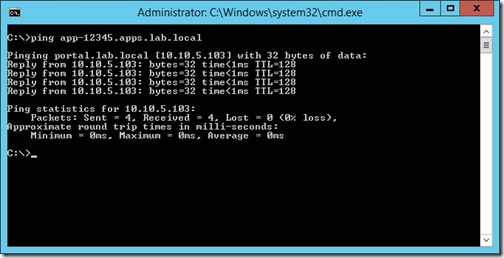
![[BlogBookmark]](http://www.adventuresinsharepoint.co.uk/wp-content/plugins/bookmarkify/blogbookmark.png)
![[Blogsvine]](http://www.adventuresinsharepoint.co.uk/wp-content/plugins/bookmarkify/blogsvine.png)
![[del.icio.us]](http://www.adventuresinsharepoint.co.uk/wp-content/plugins/bookmarkify/delicious.png)
![[Digg]](http://www.adventuresinsharepoint.co.uk/wp-content/plugins/bookmarkify/digg.png)
![[Facebook]](http://www.adventuresinsharepoint.co.uk/wp-content/plugins/bookmarkify/facebook.png)
![[Furl]](http://www.adventuresinsharepoint.co.uk/wp-content/plugins/bookmarkify/furl.png)
![[Google]](http://www.adventuresinsharepoint.co.uk/wp-content/plugins/bookmarkify/google.png)
![[LinkedIn]](http://www.adventuresinsharepoint.co.uk/wp-content/plugins/bookmarkify/linkedin.png)
![[MySpace]](http://www.adventuresinsharepoint.co.uk/wp-content/plugins/bookmarkify/myspace.png)
![[Reddit]](http://www.adventuresinsharepoint.co.uk/wp-content/plugins/bookmarkify/reddit.png)
![[Slashdot]](http://www.adventuresinsharepoint.co.uk/wp-content/plugins/bookmarkify/slashdot.png)
![[StumbleUpon]](http://www.adventuresinsharepoint.co.uk/wp-content/plugins/bookmarkify/stumbleupon.png)
![[Twitter]](http://www.adventuresinsharepoint.co.uk/wp-content/plugins/bookmarkify/twitter.png)
![[Windows Live]](http://www.adventuresinsharepoint.co.uk/wp-content/plugins/bookmarkify/windowslive.png)
![[Yahoo!]](http://www.adventuresinsharepoint.co.uk/wp-content/plugins/bookmarkify/yahoo.png)
![[Email]](http://www.adventuresinsharepoint.co.uk/wp-content/plugins/bookmarkify/email.png)
Hi Thank you for the blog. Done all the steps above but still having the same error and Fiddler shows connection refused so any idea what could be wrong?