I have just stumbled upon the Thesaurus for SharePoint Search which allows an administrator to configure replacements and synonyms for search queries. These can be very useful when one or more common terms are used to search for the same…
Noise words are words that are disregarded during a search and SharePoint includes some predefined noise words, such as it, is and a. To further refine search results I have added additional words to C:\Program Files\Microsoft Office Servers\14.0\Data\Office Server\Applications\GUID-query-0\config\noiseenu.txt using a…

I have just started using the following PowerShell script to backup an entire farm to disk every night, the script is called by the Windows Task Scheduler (running the task as the Farm Administrator account). Add-PSSnapin Microsoft.SharePoint.PowerShell Backup-SPFarm -Directory \\WW-Backup\SharePointBackup…

I have written this script to determine whether or not Access Requests are enabled for each site within a given Site Collection, and if so display the email address specified. The colour coded output makes it easy to see which…
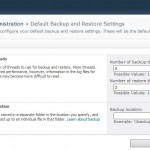
By default SharePoint is configured to use 3 backup threads. This can be increased to improve performance and reduce the amount of time taken to backup large farms. However, the log files can become more difficult to read. These are…

If your SharePoint server does not have Internet access then it will not be able to download some of the required components during installation. To workaround this, download the files on another computer and copy them to the PrerequisiteInstallerFiles folder….
If you’re new to SharePoint 2010 then you will likely be looking for some online guides or tutorials for getting started. Microsoft have produced a number of free, online training courses for SharePoint 2010 beginners that can be taken at…
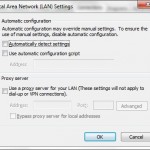
I’ve recently noticed a delay of almost 5 seconds when opening documents from SharePoint on some workstations. After a bit of investigation I discovered that this was caused by Internet Explorer Automatic Configuration. On the workstations that were experiencing a…
I have created a shared calendar and clicked the Connect to Outlook button in the Calendar ribbon. I was prompted for credentials continually and the calendar would never open in Outlook. The solution was simple but quite annoying – merely…