Script the installation of SharePoint Server prerequisites
If your SharePoint server does not have Internet access then it will not be able to download some of the required components during installation. To workaround this, download the files on another computer and copy them to the PrerequisiteInstallerFiles folder.
Then, create a new text file in the root of the installation folder named PrerequisiteInstaller.Arguments.txt that contains the following command line switches (all on one line separated by a space):
/SQLNCLi:PrerequisiteInstallerFiles\sqlncli.msi
/ChartControl:PrerequisiteInstallerFiles\MSChart.exe
/KB976462:PrerequisiteInstallerFiles\Windows6.1-KB976462-v2-x64.msu
/IDFXR2:PrerequisiteInstallerFiles\Windows6.1-KB974405-x64.msu
/Sync:PrerequisiteInstallerFiles\Synchronization.msi
/FilterPack:PrerequisiteInstallerFiles\FilterPack.msi
/ADOMD:PrerequisiteInstallerFiles\SQLSERVER2008_ASADOMD10.msi
/ReportingServices:PrerequisiteInstallerFiles\rsSharePoint.msi
/Speech:PrerequisiteInstallerFiles\SpeechPlatformRuntime.msi
/SpeechLPK:PrerequisiteInstallerFiles\MSSpeech_SR_en-US_TELE.msi
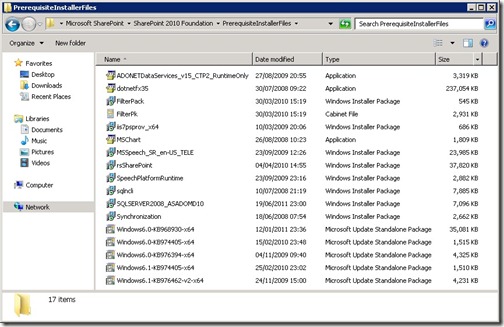
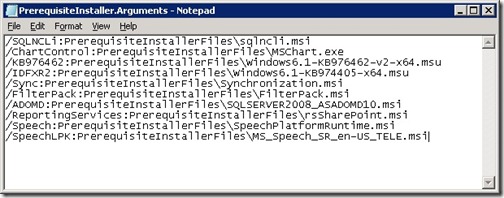
![[BlogBookmark]](http://www.adventuresinsharepoint.co.uk/wp-content/plugins/bookmarkify/blogbookmark.png)
![[Blogsvine]](http://www.adventuresinsharepoint.co.uk/wp-content/plugins/bookmarkify/blogsvine.png)
![[del.icio.us]](http://www.adventuresinsharepoint.co.uk/wp-content/plugins/bookmarkify/delicious.png)
![[Digg]](http://www.adventuresinsharepoint.co.uk/wp-content/plugins/bookmarkify/digg.png)
![[Facebook]](http://www.adventuresinsharepoint.co.uk/wp-content/plugins/bookmarkify/facebook.png)
![[Furl]](http://www.adventuresinsharepoint.co.uk/wp-content/plugins/bookmarkify/furl.png)
![[Google]](http://www.adventuresinsharepoint.co.uk/wp-content/plugins/bookmarkify/google.png)
![[LinkedIn]](http://www.adventuresinsharepoint.co.uk/wp-content/plugins/bookmarkify/linkedin.png)
![[MySpace]](http://www.adventuresinsharepoint.co.uk/wp-content/plugins/bookmarkify/myspace.png)
![[Reddit]](http://www.adventuresinsharepoint.co.uk/wp-content/plugins/bookmarkify/reddit.png)
![[Slashdot]](http://www.adventuresinsharepoint.co.uk/wp-content/plugins/bookmarkify/slashdot.png)
![[StumbleUpon]](http://www.adventuresinsharepoint.co.uk/wp-content/plugins/bookmarkify/stumbleupon.png)
![[Twitter]](http://www.adventuresinsharepoint.co.uk/wp-content/plugins/bookmarkify/twitter.png)
![[Windows Live]](http://www.adventuresinsharepoint.co.uk/wp-content/plugins/bookmarkify/windowslive.png)
![[Yahoo!]](http://www.adventuresinsharepoint.co.uk/wp-content/plugins/bookmarkify/yahoo.png)
![[Email]](http://www.adventuresinsharepoint.co.uk/wp-content/plugins/bookmarkify/email.png)
[…] Script the installation of SharePoint Server prerequisites […]