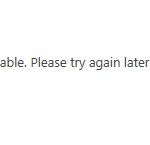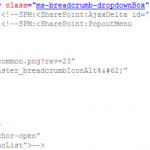
For small customisations I will sometimes insert styles using a Script Editor web part, but the best way to apply custom style sheets is via the master page. Here’s how I do it: 1. Upload the custom .css file…
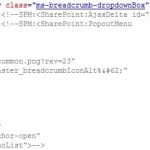
In SharePoint 2013 the breadcrumb has been hidden from the Seattle master page. If, like me, you miss this functionality and want to enable it again just follow these steps: 1. Launch SharePoint Designer 2013 and open your site 2….
If you’d like to tell Microsoft what features or fixes you’d like to see in the next release of SharePoint Server then now’s your chance, as they are listening to user feedback on UserVoice. You can propose your own ideas,…

Today I have installed the SharePoint 2013 Workflow Management Service, as out of the box I can only create SharePoint 2010 Workflows in SharePoint Designer. Before starting I have: Created a service account in Active Directory and added it to…
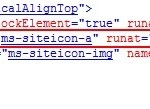
Today a user requested that I remove the link from the site logo that is displayed in the top left of the page. I didn’t think this was possible until I had a dig through the code of the master…

Today I was asked to hide the quick launch on a SharePoint 2013 page. The easiest way to achieve this was to use the Script Editor web part with the following CSS: <Style Type="Text/CSS"> /* — Hide the quick launch…
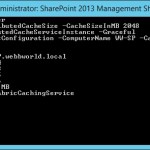
In order to improve performance I am increasing the cache size for the Distributed Cache Service using the Update-SPDistributedCacheSize cmdlet. Here are the steps to do so: 1. Update the cache size: Use-CacheCluster Update-SPDistributedCacheSize -CacheSizeInMB 2048 2. Stop the service…