Performing an in place upgrade of SharePoint 2010 Foundation to Standard
I have just performed an in-place upgrade of SharePoint 2010 Foundation to Standard 2010 and it was a fairly straight forward process. However if, like me, your SharePoint Foundation 2010 server was previously upgraded from WSS 3.0 then you’ll need to check the current server role is set to ‘APPLICATION’ and not ‘WFE’. Otherwise the upgrade will be far from successful as lots of components will not be installed! The registry key is here:
HKEY_LOCAL_MACHINE\Software\Microsoft\Shared Tools\Web Server Extensions\14.0\WSS\ServerRole
As with any maintenance on a live system I have ensured I have a full backup of all servers before starting. In addition, as my server is virtual, I have taken a snapshot first.
Once prepared, here are the steps I took to upgrade…
1. Run Setup.exe
2. Enter the product key and click Continue
3. Accept the license agreement and click Continue
4. Check the installation paths are correct and click Install Now
5. When setup completes click Close to run the SharePoint Products Configuration Wizard
Note: I am running the Configuration Wizard now as this is a single server. If there were multiple servers in the farm I would repeat steps 1 to 5 on each server before upgrading the content.
6. Click Next at the Welcome to SharePoint Products screen
7. Click Yes to allow the listed services to be restarted
8. Click Next to complete the wizard and upgrade content
9. Click Finish to complete the wizard
The Configure Your Farm wizard should launch automatically.
10. Click Start the Wizard
11. Click Next to configure the required services (the service account cannot be changed at this point)
12. Click Skip to avoid creating a new site
14. Click Finish to complete the Farm Configuration Wizard
Optionally, I could click the Feature Pushdown link to enable new features for all site collections but I would prefer to do this later manually on an as-needed basis.
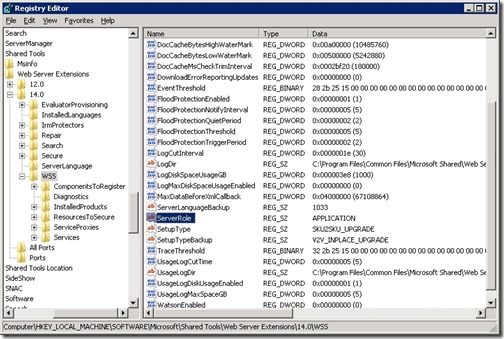
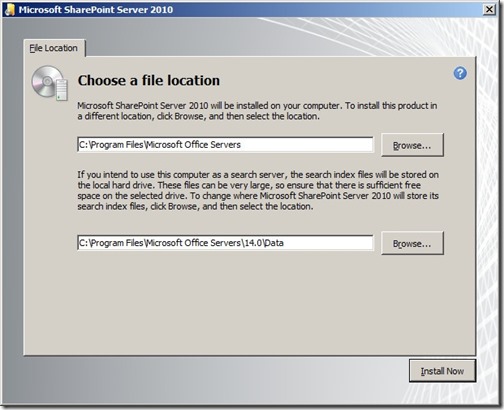
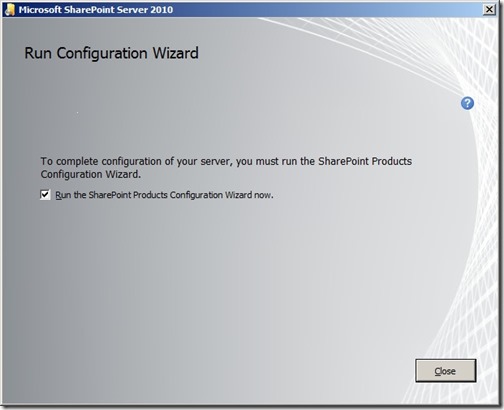
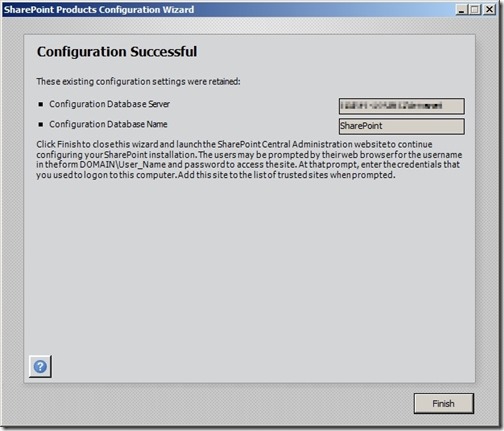
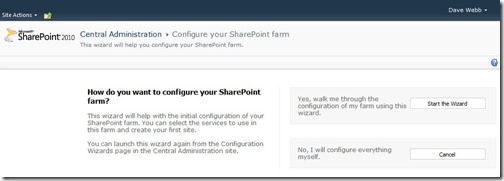
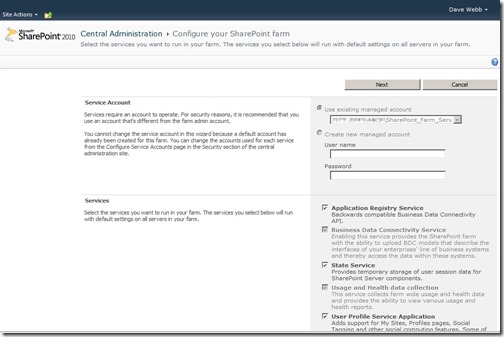
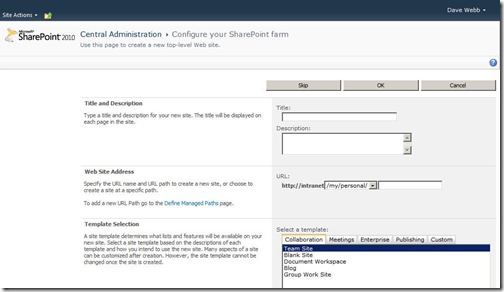
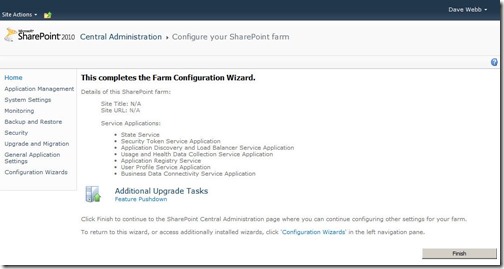
![[BlogBookmark]](http://www.adventuresinsharepoint.co.uk/wp-content/plugins/bookmarkify/blogbookmark.png)
![[Blogsvine]](http://www.adventuresinsharepoint.co.uk/wp-content/plugins/bookmarkify/blogsvine.png)
![[del.icio.us]](http://www.adventuresinsharepoint.co.uk/wp-content/plugins/bookmarkify/delicious.png)
![[Digg]](http://www.adventuresinsharepoint.co.uk/wp-content/plugins/bookmarkify/digg.png)
![[Facebook]](http://www.adventuresinsharepoint.co.uk/wp-content/plugins/bookmarkify/facebook.png)
![[Furl]](http://www.adventuresinsharepoint.co.uk/wp-content/plugins/bookmarkify/furl.png)
![[Google]](http://www.adventuresinsharepoint.co.uk/wp-content/plugins/bookmarkify/google.png)
![[LinkedIn]](http://www.adventuresinsharepoint.co.uk/wp-content/plugins/bookmarkify/linkedin.png)
![[MySpace]](http://www.adventuresinsharepoint.co.uk/wp-content/plugins/bookmarkify/myspace.png)
![[Reddit]](http://www.adventuresinsharepoint.co.uk/wp-content/plugins/bookmarkify/reddit.png)
![[Slashdot]](http://www.adventuresinsharepoint.co.uk/wp-content/plugins/bookmarkify/slashdot.png)
![[StumbleUpon]](http://www.adventuresinsharepoint.co.uk/wp-content/plugins/bookmarkify/stumbleupon.png)
![[Twitter]](http://www.adventuresinsharepoint.co.uk/wp-content/plugins/bookmarkify/twitter.png)
![[Windows Live]](http://www.adventuresinsharepoint.co.uk/wp-content/plugins/bookmarkify/windowslive.png)
![[Yahoo!]](http://www.adventuresinsharepoint.co.uk/wp-content/plugins/bookmarkify/yahoo.png)
![[Email]](http://www.adventuresinsharepoint.co.uk/wp-content/plugins/bookmarkify/email.png)