Blog search
Polls
Monthly archives
- August 2019 (1)
- July 2019 (2)
- December 2017 (1)
- October 2017 (1)
- September 2017 (1)
- May 2017 (1)
- April 2017 (1)
- March 2017 (1)
- February 2017 (1)
- January 2017 (6)
- December 2016 (2)
- November 2016 (4)
- October 2016 (1)
- July 2016 (3)
- June 2016 (3)
- May 2016 (3)
- March 2016 (3)
- February 2016 (4)
- January 2016 (13)
- December 2015 (4)
- November 2015 (4)
- October 2015 (3)
- September 2015 (1)
- August 2015 (1)
- July 2015 (2)
- June 2015 (3)
- May 2015 (2)
- April 2015 (1)
- March 2015 (5)
- February 2015 (3)
- January 2015 (5)
- October 2014 (4)
- September 2014 (4)
- July 2014 (3)
- June 2014 (2)
- May 2014 (6)
- April 2014 (4)
- March 2014 (1)
- February 2014 (2)
- January 2014 (1)
- December 2013 (1)
- November 2013 (4)
- October 2013 (5)
- September 2013 (5)
- August 2013 (2)
- July 2013 (1)
- June 2013 (4)
- May 2013 (3)
- April 2013 (2)
- March 2013 (4)
- February 2013 (3)
- December 2012 (6)
- November 2012 (3)
- October 2012 (1)
- May 2012 (1)
- March 2012 (1)
- February 2012 (3)
- January 2012 (2)
- December 2011 (2)
- November 2011 (3)
- July 2011 (3)
- June 2011 (3)
- May 2011 (2)
- April 2011 (2)
- March 2011 (5)
- February 2011 (1)
- January 2011 (4)
- December 2010 (2)
- November 2010 (2)
- October 2010 (4)
- September 2010 (2)
- August 2010 (3)
- July 2010 (6)
Tag Cloud
Web part 70-332 Error AutoSPInstaller CSS Upgrade Troubleshooting Library Logs PowerShell SharePoint 2010 SQL Server Lists Health Analyzer SharePoint 2016 Active Directory Maintenance SQL Security Performance SharePoint Designer Windows Explorer Database Central Administration Service Pack Search Features SharePoint 2013 Backups Site Collection Web Front End Windows 2012 ULS Viewer User Profiles Permissions Distributed Cache Customise IIS Configuration Service Applications Installation Merge-SPLogFile Document Library Get-SPSite Server
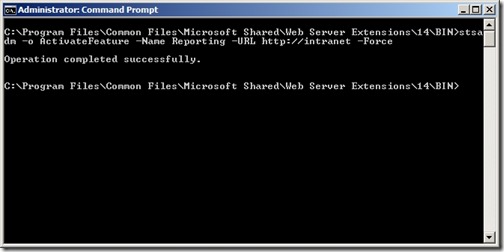
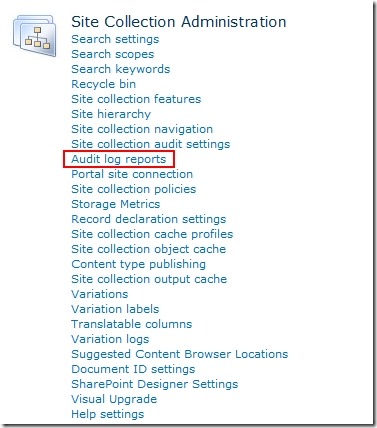
![[BlogBookmark]](http://www.adventuresinsharepoint.co.uk/wp-content/plugins/bookmarkify/blogbookmark.png)
![[Blogsvine]](http://www.adventuresinsharepoint.co.uk/wp-content/plugins/bookmarkify/blogsvine.png)
![[del.icio.us]](http://www.adventuresinsharepoint.co.uk/wp-content/plugins/bookmarkify/delicious.png)
![[Digg]](http://www.adventuresinsharepoint.co.uk/wp-content/plugins/bookmarkify/digg.png)
![[Facebook]](http://www.adventuresinsharepoint.co.uk/wp-content/plugins/bookmarkify/facebook.png)
![[Furl]](http://www.adventuresinsharepoint.co.uk/wp-content/plugins/bookmarkify/furl.png)
![[Google]](http://www.adventuresinsharepoint.co.uk/wp-content/plugins/bookmarkify/google.png)
![[LinkedIn]](http://www.adventuresinsharepoint.co.uk/wp-content/plugins/bookmarkify/linkedin.png)
![[MySpace]](http://www.adventuresinsharepoint.co.uk/wp-content/plugins/bookmarkify/myspace.png)
![[Reddit]](http://www.adventuresinsharepoint.co.uk/wp-content/plugins/bookmarkify/reddit.png)
![[Slashdot]](http://www.adventuresinsharepoint.co.uk/wp-content/plugins/bookmarkify/slashdot.png)
![[StumbleUpon]](http://www.adventuresinsharepoint.co.uk/wp-content/plugins/bookmarkify/stumbleupon.png)
![[Twitter]](http://www.adventuresinsharepoint.co.uk/wp-content/plugins/bookmarkify/twitter.png)
![[Windows Live]](http://www.adventuresinsharepoint.co.uk/wp-content/plugins/bookmarkify/windowslive.png)
![[Yahoo!]](http://www.adventuresinsharepoint.co.uk/wp-content/plugins/bookmarkify/yahoo.png)
![[Email]](http://www.adventuresinsharepoint.co.uk/wp-content/plugins/bookmarkify/email.png)