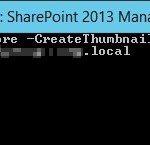AutoSPInstaller – Warning: Couldn’t create remote session to SERVERNAME; trying again
I’ve now used AutoSPInstaller to build multi-server farms several times, and often come across new issues (not the fault of AutoSPInstaller, I should add). Today the script has got stuck in a loop when trying to provision the User Profile…
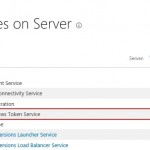
Update-SPSecureStoreMasterKey – Secure Store Service did not performed the operation
If AutoSPInstaller fails while provisioning the Secure Store Service Application you may encounter this error: – Provisioning Secure Store Service Application… – Secure Store Service Application already provisioned. – Creating the Master Key… Update-SPSecureStoreMasterKey : Secure Store Service did not…

Event ID 2548 – SharePoint Server Search
I have built a new SharePoint 2013 environment and after provisioning a new Search Service Application the following was regularly being logged in the Application Event Log: Content Plugin cannot be initialized – list of CSS addresses is not set…

Adding a new server to an existing farm (SharePoint 2013) using PowerShell
I am building a new 3-tier farm. I have already configured the application and database servers and am now ready to add another which will be used as the web front end. I have already installed the pre-requisites and binaries…

Could not establish trust relationship for the SSL/TLS channel
Today I tried to add an Exchange calendar overlay to an existing calendar in SharePoint 2010 but encountered the following error: Could not establish trust relationship for the SSL/TLS secure channel with authority ‘<mailserver>’. I have already added the trust…

AutoSPInstaller – error connecting to remote server
I’m using AutoSPInstaller to build a multi-server SharePoint 2013 farm on Windows 2012R2 for the first time. All has gone well up to the point of configuring the remote servers. It fails with this error: New-PSSession : [SERVER2] Connecting to…
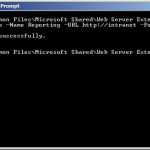
Audit Log Reports link missing in SharePoint 2010
I have enabled auditing for a site collection but when I open the Site Settings page the Audit Log Reports link is missing. To fix this, I ran the following command: STSADM.EXE -o ActivateFeature -Name Reporting -URL http://intranet -Force Now…