Adding a new server to an existing farm (SharePoint 2013) using PowerShell
I am building a new 3-tier farm. I have already configured the application and database servers and am now ready to add another which will be used as the web front end.
I have already installed the pre-requisites and binaries on the web front end server, so just need to run a few PowerShell commands to add it to the farm…
1. Open the SharePoint Management Shell
2. Run the following command (entering the name of your own database server and configuration database name):
Connect-SPConfigurationDatabase -DatabaseServer “<DatabaseServer>” -DatabaseName “<DatabaseName>”
3. Enter the passphrase when prompted
4. Run the following commands:
- Install-SPHelpCollection -All
- Initialize-SPResourceSecurity
- Install-SPService
- Install-SPFeature -AllExistingFeatures
- Install-SPApplicationContent
You can run the following PowerShell command to list the servers in the far:
Get-SPFarm | select Servers
Or in Central Administration navigate to System Settings -> Manage Servers in This Farm
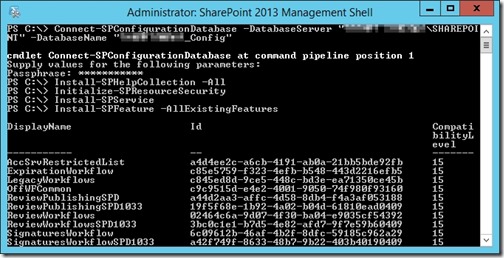

![[BlogBookmark]](http://www.adventuresinsharepoint.co.uk/wp-content/plugins/bookmarkify/blogbookmark.png)
![[Blogsvine]](http://www.adventuresinsharepoint.co.uk/wp-content/plugins/bookmarkify/blogsvine.png)
![[del.icio.us]](http://www.adventuresinsharepoint.co.uk/wp-content/plugins/bookmarkify/delicious.png)
![[Digg]](http://www.adventuresinsharepoint.co.uk/wp-content/plugins/bookmarkify/digg.png)
![[Facebook]](http://www.adventuresinsharepoint.co.uk/wp-content/plugins/bookmarkify/facebook.png)
![[Furl]](http://www.adventuresinsharepoint.co.uk/wp-content/plugins/bookmarkify/furl.png)
![[Google]](http://www.adventuresinsharepoint.co.uk/wp-content/plugins/bookmarkify/google.png)
![[LinkedIn]](http://www.adventuresinsharepoint.co.uk/wp-content/plugins/bookmarkify/linkedin.png)
![[MySpace]](http://www.adventuresinsharepoint.co.uk/wp-content/plugins/bookmarkify/myspace.png)
![[Reddit]](http://www.adventuresinsharepoint.co.uk/wp-content/plugins/bookmarkify/reddit.png)
![[Slashdot]](http://www.adventuresinsharepoint.co.uk/wp-content/plugins/bookmarkify/slashdot.png)
![[StumbleUpon]](http://www.adventuresinsharepoint.co.uk/wp-content/plugins/bookmarkify/stumbleupon.png)
![[Twitter]](http://www.adventuresinsharepoint.co.uk/wp-content/plugins/bookmarkify/twitter.png)
![[Windows Live]](http://www.adventuresinsharepoint.co.uk/wp-content/plugins/bookmarkify/windowslive.png)
![[Yahoo!]](http://www.adventuresinsharepoint.co.uk/wp-content/plugins/bookmarkify/yahoo.png)
![[Email]](http://www.adventuresinsharepoint.co.uk/wp-content/plugins/bookmarkify/email.png)