w3wp.exe: All query processing components are in ‘Failed’ status
Users are currently unable to use the Search Centre in our SharePoint 2013 environment, they see the following error:
Sorry, something went wrong. Search has encountered a problem that prevents results from being returned. If the issue persists, please contact your administrator. Correlation ID: 126ec99d-2df2-10b7-07f3-74b1a1090938
A quick look through the logs (using the Merge-SPLogFile cmdlet) revealed the following:
[Microsoft.Office.Server.Search.Administration.SearchServiceApplicationFault]: Cannot plan query for index system SP73c4eac5fb9b. Index fragment '0' has no available cells. Cell statuses: [Cell I.0.0 on node IndexComponent1: Cell status is set to 'not available' (cell out of sync or seeding)] (Fault Detail is equal to Microsoft.Office.Server.Search.Administration.SearchServiceApplicationFault) Search Query Processing 225 Warning w3wp.exe: Query processing component 'net.tcp://<server>/5B14A6/QueryProcessingComponent1/ImsQueryInternal' changes its status to 'Failed'. w3wp.exe (<server>:0x0EE8) 0x0F08 SharePoint Server Search Query ac3is High Ims::All endpoints down, resetting w3wp.exe (<server>:0x0EE8) 0x0F08 SharePoint Server Search Query ac3iu High Ims::EndPoints: Candidate FewestQueries: net.tcp://<server>/5B14A6/QueryProcessingComponent1/ImsQueryInternal, status: Succeeded, queries-in-progress: 0 w3wp.exe (<server>:0x0EE8) 0x0F08 Search Query Processing 223 Critical w3wp.exe: All query processing components are in 'Failed' status. w3wp.exe (<server>:0x0EE8) 0x0F08 SharePoint Server Search Query dk68 High SearchServiceApplication::Execute--Exception: Microsoft.SharePoint.SPException: Tried IMS endpoints for operation Execute: Cannot plan query for index system SP73c4eac5fb9b. Index fragment '0' has no available cells. Cell statuses: [Cell I.0.0 on node IndexComponent1: Cell status is set to 'not available' (cell out of sync or seeding)] at Microsoft.Office.Server.Search.Query.Ims.LoadBalancer.RoundRobinLoadBalancerContext.NextEndpoint(String operationName, String failMessage) at Microsoft.Office.Server.Search.Administration.SearchServiceApplication._ImsQueryInternalType.DoSpLoadBalancedImsOp[T](ImsBackedOperation`1 imsCall, Int32 timeoutInMilliseconds, Int32 wcfTimeoutInMilliseconds, String operationName) at Microsoft.Office.Server.Search.Administration.SearchServiceApplication._ImsQueryInternalType.Execute(QueryProperties properties, Guid ssaId) at Microsoft.Office.Server.Search.Administration.SearchServiceApplication.Execute(QueryProperties properties)
When I checked the Search Application Topology in Central Administration it showed a yellow triangle in the Index Partition column:
Fortunately I was able to resolve this with an Index Reset!
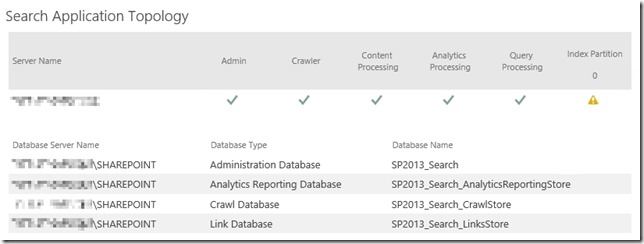
![[BlogBookmark]](http://www.adventuresinsharepoint.co.uk/wp-content/plugins/bookmarkify/blogbookmark.png)
![[Blogsvine]](http://www.adventuresinsharepoint.co.uk/wp-content/plugins/bookmarkify/blogsvine.png)
![[del.icio.us]](http://www.adventuresinsharepoint.co.uk/wp-content/plugins/bookmarkify/delicious.png)
![[Digg]](http://www.adventuresinsharepoint.co.uk/wp-content/plugins/bookmarkify/digg.png)
![[Facebook]](http://www.adventuresinsharepoint.co.uk/wp-content/plugins/bookmarkify/facebook.png)
![[Furl]](http://www.adventuresinsharepoint.co.uk/wp-content/plugins/bookmarkify/furl.png)
![[Google]](http://www.adventuresinsharepoint.co.uk/wp-content/plugins/bookmarkify/google.png)
![[LinkedIn]](http://www.adventuresinsharepoint.co.uk/wp-content/plugins/bookmarkify/linkedin.png)
![[MySpace]](http://www.adventuresinsharepoint.co.uk/wp-content/plugins/bookmarkify/myspace.png)
![[Reddit]](http://www.adventuresinsharepoint.co.uk/wp-content/plugins/bookmarkify/reddit.png)
![[Slashdot]](http://www.adventuresinsharepoint.co.uk/wp-content/plugins/bookmarkify/slashdot.png)
![[StumbleUpon]](http://www.adventuresinsharepoint.co.uk/wp-content/plugins/bookmarkify/stumbleupon.png)
![[Twitter]](http://www.adventuresinsharepoint.co.uk/wp-content/plugins/bookmarkify/twitter.png)
![[Windows Live]](http://www.adventuresinsharepoint.co.uk/wp-content/plugins/bookmarkify/windowslive.png)
![[Yahoo!]](http://www.adventuresinsharepoint.co.uk/wp-content/plugins/bookmarkify/yahoo.png)
![[Email]](http://www.adventuresinsharepoint.co.uk/wp-content/plugins/bookmarkify/email.png)