Failing timer job – Search Custom Dictionaries Update
In my SharePoint 2016 lab I can see the following appearing repeatedly in the logs:
OWSTIMER.EXE (0x0D20) 0x15FC SharePoint Foundation Timer 6398 Critical The Execute method of job definition Microsoft.Office.Server.Search.Administration.CustomDictionaryDeploymentJobDefinition (ID f637505e-2ce6-4785-8d88-37a210be6cc4) threw an exception. More information is included below. Failed to run flow Microsoft.CustomDictionaryDeployment. Correlation Id: 30efcd9d-1392-e0e0-fc3f-145d63bf9691.. (Correlation=30efcd9d-1392-e0e0-fc3f-145d63bf9691) 30efcd9d-1392-e0e0-fc3f-145d63bf9691
The Application Event Log is also littered with entries for Event ID 6398:
I have determined that this is caused by a timer job running every 10 minutes and failing because I have not provisioned the Managed Metadata Service. As this is just a lab environment, and I don’t want to provision the Managed Metadata Service, I am going to disable the jobs. Here is how:
- Log in to Central Administration
- Click the Monitoring link on the left and then under Timer Jobs click Review job definitions
- On the left click Job History
- Change the View from All to Failed Jobs
- Click the link for the failed job – in my case it is Search Custom Dictionaries Update
- Click Disable
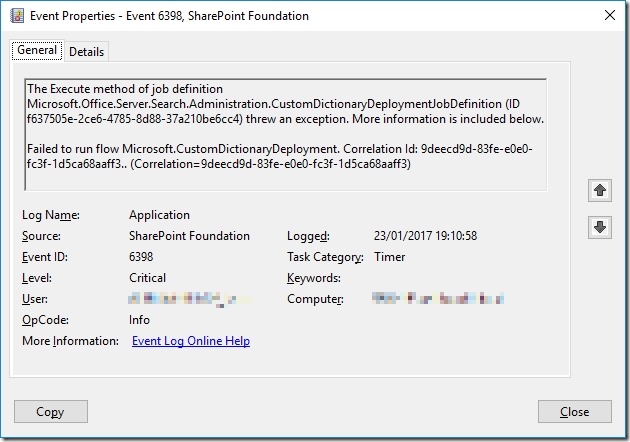
![[BlogBookmark]](http://www.adventuresinsharepoint.co.uk/wp-content/plugins/bookmarkify/blogbookmark.png)
![[Blogsvine]](http://www.adventuresinsharepoint.co.uk/wp-content/plugins/bookmarkify/blogsvine.png)
![[del.icio.us]](http://www.adventuresinsharepoint.co.uk/wp-content/plugins/bookmarkify/delicious.png)
![[Digg]](http://www.adventuresinsharepoint.co.uk/wp-content/plugins/bookmarkify/digg.png)
![[Facebook]](http://www.adventuresinsharepoint.co.uk/wp-content/plugins/bookmarkify/facebook.png)
![[Furl]](http://www.adventuresinsharepoint.co.uk/wp-content/plugins/bookmarkify/furl.png)
![[Google]](http://www.adventuresinsharepoint.co.uk/wp-content/plugins/bookmarkify/google.png)
![[LinkedIn]](http://www.adventuresinsharepoint.co.uk/wp-content/plugins/bookmarkify/linkedin.png)
![[MySpace]](http://www.adventuresinsharepoint.co.uk/wp-content/plugins/bookmarkify/myspace.png)
![[Reddit]](http://www.adventuresinsharepoint.co.uk/wp-content/plugins/bookmarkify/reddit.png)
![[Slashdot]](http://www.adventuresinsharepoint.co.uk/wp-content/plugins/bookmarkify/slashdot.png)
![[StumbleUpon]](http://www.adventuresinsharepoint.co.uk/wp-content/plugins/bookmarkify/stumbleupon.png)
![[Twitter]](http://www.adventuresinsharepoint.co.uk/wp-content/plugins/bookmarkify/twitter.png)
![[Windows Live]](http://www.adventuresinsharepoint.co.uk/wp-content/plugins/bookmarkify/windowslive.png)
![[Yahoo!]](http://www.adventuresinsharepoint.co.uk/wp-content/plugins/bookmarkify/yahoo.png)
![[Email]](http://www.adventuresinsharepoint.co.uk/wp-content/plugins/bookmarkify/email.png)
Unfortunately that fix is merely circumventing the root of the issue, which is actually not directly related to the Managed Metadata Service (MMS) missing. The error shows up whether or not MMS is there. Any other thoughts as to what might be triggering this critical error within EV?