
SharePoint 2013 – hide the quick launch
Today I was asked to hide the quick launch on a SharePoint 2013 page. The easiest way to achieve this was to use the Script Editor web part with the following CSS: <Style Type="Text/CSS"> /* — Hide the quick launch…

Remove the title from a news feed web part
If you would like to hide the title of a news feed web part you can do this by adding a Script Editor web part to the page and editing the code snippet to include the following: <style type=”text/css”> .ms-microfeed-siteFeedTitleArea…
Installing SharePoint 2013 with a configuration file
SharePoint 2013 supports the use of a configuration file to perform a scripted or silent installation. There are some sample configuration files included in the setup: Setup – setup a single server (files\setup\config.xml) SetupFarmSilent – setup a farm in silent…

Remove online presence information
If you are using Microsoft Lync in your organisation then user online status is shows on various SharePoint pages, and various actions are available. If you need to disable this feature then it can be done using Central Administration in…

Change the location of usage logs
By default SharePoint stores it’s usage logs in C:\Program Files\Common Files\Microsoft Shared\Web Server Extensions\14\LOGS but if a server doesn’t have a large C: drive then it is easy to change the location to a larger drive. Here is how: 1….
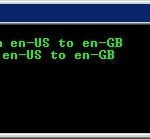
PowerShell script to change locale for all sites
In response to a user post on Windows 2008 Forums I wrote this PowerShell script to change the locale (regional settings) for each site in a given site collection, as by default the locale is set to en-US (United States). …

Install the Windows TIFF IFilter
If, like me, you would like the contents of TIFF files crawled and included in SharePoint search results then this is easy to achieve by installing the Microsoft TIFF IFilter on your SharePoint server(s). Here’s how: 1. Open Server Manager…
Configuring a Thesauraus for Search
I have just stumbled upon the Thesaurus for SharePoint Search which allows an administrator to configure replacements and synonyms for search queries. These can be very useful when one or more common terms are used to search for the same…
Configuring Noise Words for Search
Noise words are words that are disregarded during a search and SharePoint includes some predefined noise words, such as it, is and a. To further refine search results I have added additional words to C:\Program Files\Microsoft Office Servers\14.0\Data\Office Server\Applications\GUID-query-0\config\noiseenu.txt using a…