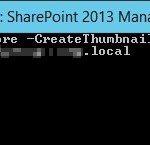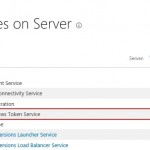
Update-SPSecureStoreMasterKey – Secure Store Service did not performed the operation
If AutoSPInstaller fails while provisioning the Secure Store Service Application you may encounter this error: – Provisioning Secure Store Service Application… – Secure Store Service Application already provisioned. – Creating the Master Key… Update-SPSecureStoreMasterKey : Secure Store Service did not…

Adding a new server to an existing farm (SharePoint 2013) using PowerShell
I am building a new 3-tier farm. I have already configured the application and database servers and am now ready to add another which will be used as the web front end. I have already installed the pre-requisites and binaries…

AutoSPInstaller – error connecting to remote server
I’m using AutoSPInstaller to build a multi-server SharePoint 2013 farm on Windows 2012R2 for the first time. All has gone well up to the point of configuring the remote servers. It fails with this error: New-PSSession : [SERVER2] Connecting to…
PowerShell script to identify documents with long path names
I wrote this PowerShell script to identify all documents in a site that exceed 256 characters in length. See http://technet.microsoft.com/en-gb/library/ff919564(v=office.14).aspx for more information. Feel free to copy the code and use the script as you see fit (at your own…

Using Get-SPWebTemplate to list available site templates
The New-SPSite PowerShell cmdlet allows you to specify the name of a template to use. If you don’t know the names of all the templates then use the Get-SPWebTemplate command to produce a list: Get-SPWebTemplate | Sort-Object “Name The list…

Moving a site collection between content databases (SharePoint 2013 using PowerShell
I have created a new site collection within a SharePoint 2013 web application and want it to use a new content database. After creating the new content database using the New-SPContentDatabase cmdlet I used the Move-SPSite cmdlet: Move-SPSite <URL> –DestinationDatabase…

AutoSPInstaller GUI
For anybody that uses AutoSPInstaller I can highly recommend you download and use AutoSPInstaller GUI. It is a very simple and easy to use application that provides an interface for editing the autospinstallerinput.xml file. Here are some screenshots of it…
Change user display name using PowerShell
I have recently extended a web application to enable Form Based Authentication. After a few days I noticed that user display names are showing in the following format: i:0#.f|webbworldfbamembershipprovider|dave@webbworld.local I would prefer to see “Firstname Surname” format. To fix this I can user the Set-SPUser PowerShell command to change…