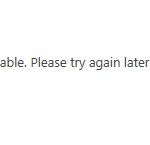SharePoint 2013 – Using CSS to hide the left navigation on a page
The following CSS is useful if you want to hide the navigation on the left hand side of a page: <style type=”text/css”> /* — Hide the quick launch — */ #sideNavBox { display: none; } #contentBox { margin-left: 20px…
Configure continuous crawl on an existing content source
I’m working on a SharePoint farm where documents don’t appear in search results until the next day. To ensure they appear in search results within one hour of being uploaded I will configure a continuous crawl on the content source:…
SharePoint 2013 – Search Query Suggestions not working
If you find that query suggestions do not work in your SharePoint 2013 Search then here are a few things you can try. Enable search suggestions 1. Log into Central Administration 2. Navigate to Manage Service Applications -> Search…
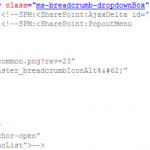
Referencing a custom css file in a master page
For small customisations I will sometimes insert styles using a Script Editor web part, but the best way to apply custom style sheets is via the master page. Here’s how I do it: 1. Upload the custom .css file…
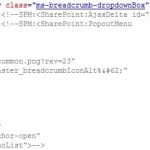
SharePoint 2013 – show the breadcrumbs
In SharePoint 2013 the breadcrumb has been hidden from the Seattle master page. If, like me, you miss this functionality and want to enable it again just follow these steps: 1. Launch SharePoint Designer 2013 and open your site 2….

SharePoint 2013 – configuring the Workflow Service
Today I have installed the SharePoint 2013 Workflow Management Service, as out of the box I can only create SharePoint 2010 Workflows in SharePoint Designer. Before starting I have: Created a service account in Active Directory and added it to…
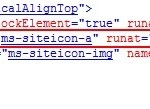
SharePoint 2013 – remove the site logo link
Today a user requested that I remove the link from the site logo that is displayed in the top left of the page. I didn’t think this was possible until I had a dig through the code of the master…

SharePoint 2013 – hide the quick launch
Today I was asked to hide the quick launch on a SharePoint 2013 page. The easiest way to achieve this was to use the Script Editor web part with the following CSS: <Style Type="Text/CSS"> /* — Hide the quick launch…