
I have been assigned the task of designing and implementing a SharePoint farm that will be used by hundreds of users. Taking redundancy and performance into consideration I have chosen a three-tier topology. This farm will consist of three tiers:…
While trying to add some code directly into a page using SharePoint Designer I realised that SharePoint disables the ability to create server-side script by default, and the code gets stripped out when I save the file. The error reads:…
When transferring a lot of files to and from SharePoint libraries I found it quite useful to add my site to My Network Places. This allows me to easily open the site in Windows Explorer then drag and drop files…
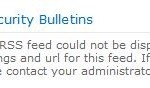
When adding some RSS feed web parts I realised that I need to configure a proxy server for SharePoint to access the Internet as they don’t have direct Internet access. This is the error I was receiving: Configuring the proxy…

My next installation of SharePoint 2010 will be the Enterprise version and consist of several servers in a farm. For redundancy I will be using an SQL cluster as opposed to a single local installation. The installation procedure is similar…
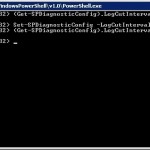
By default SharePoint rolls over it’s Unified Logging Service (ULS) logs every 30 minutes. I would like to reduce the number of log files so will increase the rollover to 60 minutes by using the Set-SPDiagnosticConfig PowerShell command: Set-SPDiagnosticConfig –LogCutInterval…
I have downloaded some web parts for my site and need to install them on the server – this is quite easy using the command line. Here is the how to do it: C:\Program Files\Common Files\Microsoft Shared\web server extensions\14\BIN\stsadm.exe -o addwppack…

